Texas Hold`em poker Calculator
For Android devices
v 2.1.02
User Manual
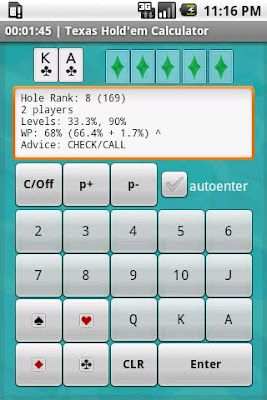
For Android devices
v 2.1.02
User Manual
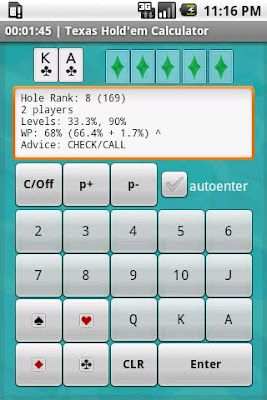
THC is Android application that calculates your winning probabilities, hands strength and gives advice to FOLD, CHECK or RAISE based on accurate analyses of calculation results. It is very useful instrument for new and professional poker players.
1.Title
Shows your playing time and application name
2. Cards Line
Shows your Hole, Flop, Turn and River Cards. The best poker combination is highlighted and jumped up to see clearly which cards are not used in your poker hand
3. Main Screen
Shows calculations results, parameters and advice.
4. Keyboard
Set of buttons to input cards, number of players and other calculation parameters
Next line shows most important calculation result, WP (Winning Probability). It is shown in percents. Higher is the number better is your hand. Winning probability is summing pure win probability and the tie probability (shown in the braces). At the end of the line you can find "^","v" or "~" sign which tells if your WP is increasing, decreasing or staying at the same level.
Last line gives an advice.
Application layout
1.Title
Shows your playing time and application name
2. Cards Line
Shows your Hole, Flop, Turn and River Cards. The best poker combination is highlighted and jumped up to see clearly which cards are not used in your poker hand
3. Main Screen
Shows calculations results, parameters and advice.
4. Keyboard
Set of buttons to input cards, number of players and other calculation parameters
Main Screen
First line shows the Hole Rank or your poker hand.
Hole rank shown when hole cards are entered. Smaller number is better. Please, note that the same hole card set can have different rank when you change number of players. This is important for understanding the strength of your hole cards. For example, "pair of sixes" is better than "ten and jack" in game of two players, but in game of nine players it is not. Knowing your pocket cards rank can help you to make better decisions in "pre-flop" bets.
Best hand is shown when flop, turn or river is entered. Calculator shows number of hole cards in the hand at the end of the line.
Next line shows number of players used in the calculation. You can increase or decrease number of players by pressing "p+" or "p-" buttons.
Next line shows Fold and Raise Levels used for preparing advice. This levels are calculated according to the playing strategy and number of players.
Hole rank shown when hole cards are entered. Smaller number is better. Please, note that the same hole card set can have different rank when you change number of players. This is important for understanding the strength of your hole cards. For example, "pair of sixes" is better than "ten and jack" in game of two players, but in game of nine players it is not. Knowing your pocket cards rank can help you to make better decisions in "pre-flop" bets.
Best hand is shown when flop, turn or river is entered. Calculator shows number of hole cards in the hand at the end of the line.
- "[0]" means that none of your hole cards is present in the hand, maximum you can hope on in this situation is a draw.
- "[1]" means that only one card is in the hand, most regular situation.
- "[2]" in case of good hand like "full house" or "kare" means that you have very strong hand, so you can raise.
Next line shows number of players used in the calculation. You can increase or decrease number of players by pressing "p+" or "p-" buttons.
Next line shows Fold and Raise Levels used for preparing advice. This levels are calculated according to the playing strategy and number of players.
Next line shows most important calculation result, WP (Winning Probability). It is shown in percents. Higher is the number better is your hand. Winning probability is summing pure win probability and the tie probability (shown in the braces). At the end of the line you can find "^","v" or "~" sign which tells if your WP is increasing, decreasing or staying at the same level.
Last line gives an advice.
How to enter the card
To type the card first press card value button ("2" to "A"), then the suit button ("Spades" to "Clubs"). Then press "Enter". You can type several cards and then press "Enter". If you will check the "autoenter" checkbox, "Enter" button will be automatically pressed after each card you type.
How to change number of players
First option is to press "p+" or "p-" button. This will increment or decrement number of players.
Second option:
Second option:
- Uncheck "autoenter"
- Press "clubs" button 3 times ("c c c")
- Enter the number (any between 2 and 9)
- Press "Enter"
How to reset title bar timer
Long press "CLR" button. This will reset the timer shown in the title bar.
How to clean input
While typing cards you can use "CLR" button before "Enter", this will clean the input line before entering cards for calculation. You can also use "CLR" button to clear last entered card.
To drop the entire cards set press "C/Off" button.
To drop the entire cards set press "C/Off" button.
Choosing strategy for advizor
Available strategies:
If you want to save your money first start with "only bests" strategy. You will fold a lot, but your winnings will be most ensured. Other strategies are basically decreasing fold and raise levels allowing you to play in less save situations. Default strategy is "regular" which is found as most practical and most common.
- Uncheck "autoenter.
- "Press "spades" button 3 times.
- Type Strategy code (from 2 to 6).
Available strategies:
- 2 - "never fold"
- 3 - "free fly"
- 4 - "regular"
- 5 - "tight"
- 6 - "only bests"
If you want to save your money first start with "only bests" strategy. You will fold a lot, but your winnings will be most ensured. Other strategies are basically decreasing fold and raise levels allowing you to play in less save situations. Default strategy is "regular" which is found as most practical and most common.
Turning calculator off
Long press on "C/Off" button will turn application off.
No comments:
Post a Comment